





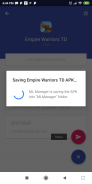


Description of APK Downloader Extractor & Installer
APK Downloader Extractor & Installer is a useful tool that you can use to extract any APK from all of the apps that you have installed on your device, using just a few simple steps.
The tool is very simple: you just have to open the interface in order to access the list of apps you have installed on your mobile device's memory, or on a micro SD, and keep your finger pressed on the app from which you want to extract the APK.
Once you've done that, you have two options: you can either extract the link directly in order to copy it wherever you want, or send or share it directly from APK Downloader Extractor & Installer.
This lets you share the tools you download with your friends, so that they can access them directly through the link.
APK Downloader Extractor & Installer is a very interesting and comprehensive app that can extract APK files for apps installed on your smartphone and do much, much more. If you're looking for a tool for doing this task in the best possible way then today's your lucky day, because this is the perfect app for you.
APK Downloader Extractor & Installer, you can extract APK files for any app installed on your smartphone in an extremely fast and simple way. The process will only take a few seconds, since you can view all the apps you have on your smartphone directly from the app. This way, all you have to do is select which ones you want to work with and then extract the APK. It's that easy!
Besides its principal function, you can also use this app for complementary tasks that make it even more useful. So not only can you download the APK file – you can also share it with whomever you want straight from the app. You can even manage your apps: open them, extract the APK, uninstall them, clear the cache, or clear all the app's information.
APK Downloader Extractor & Installer is an extremely comprehensive app for managing your applications in an integrated way. Download it and discover everything it can do!








